Why are Ads Not Showing on My App after Publishing?

There could be several reasons ads are not getting served on your AdPumb account. Reasons include:
- If in case, your ad implementation is not correct, ads may not show on your app.
- If in case your app or ad unit is newly registered, your created ad units typically take up to an hour to activate. It is always advisable to wait up to an hour after you have created an app or ad unit.
Because of this, you may not get to see live impressions immediately.
- Make sure there are no restrictions set on the account.
- Check if your eCPM floor settings are not set too high.
- If you have any padding on your parent layout, you may not have enough width for the ads. If you have it in a portrait view, try switching to a landscape view to see if it shows. If it does, you most likely have a width issue in your layout. – for banner or native ads.
- App-ads.txt should be valid, present, and kept updated. This file should be on the developer’s URL. This file should be viewable on the developer website that you have listed on the store.
- App publisher id should be added in the manifest when using Ad mediation groups like AdPumb.
- AdPumb key should be present in the manifest.
- The manifest should contain the sizes used for Banner ads inside your app. If not present, your ads may not show.
- When you have integrated Facebook Audience Network with your account using AdPumb, it is required for you to keep your Facebook app id inside the manifest. If/when this file is not present, ads may not show.
If/when you have integrated with AdMob, ads not getting served may be due to additional reasons such as:
- Following all instructions in the Google Developers Get Started guide can be a place to start.
- Make sure that the account setup gets fully completed. Name, address, phone number, and tax info in your AdMob account with verification, if applicable.
- Check if you have integrated Google mobile ads SDK correctly.
- If you recently created an AdMob account, your account gets reviewed before it gets approved, and ads get served on your account. All this typically takes up to 24 hours, but in rare cases can take up to 2 weeks.
In this case, you will get notified via email if your account does not get approved by AdMob.
- Policy issues can also work against you and affect your ad serving. You can check the Policy center in your AdMob account for details about the enforcement and how to fix them.
- When an ad unit in an app sends an ad request to Google servers, the server either responds with an ad or an error code to indicate the issue, and reviewing your error codes can present insights.
- Even if you have taken care of all requirements correctly, it usually takes some time for ads to start appearing. All this happens in the case when you have just registered and started up with your first application. If the suggestions above are taken care of, your AdMob page should show a “green” status. Once your fill rate increases, you will start to see more and more ads.
All these reasons may be why ads are not getting served on your app. Publishers can check these points and figure out why this is happening. Figuring out this and working on rectifying it can help you get back ads on your app.
When working with AdPumb, publishers could get to the team for insights into reasons and troubleshooting. For all things, ad, visit AdPumb now for mediation that works.
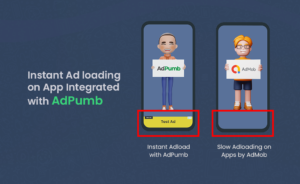




![AdMob Rewarded Video Ads [Ultimate Guide]](https://adpumb.com/wp-content/uploads/google-admob-rewarded-video-ads-300x150.png)